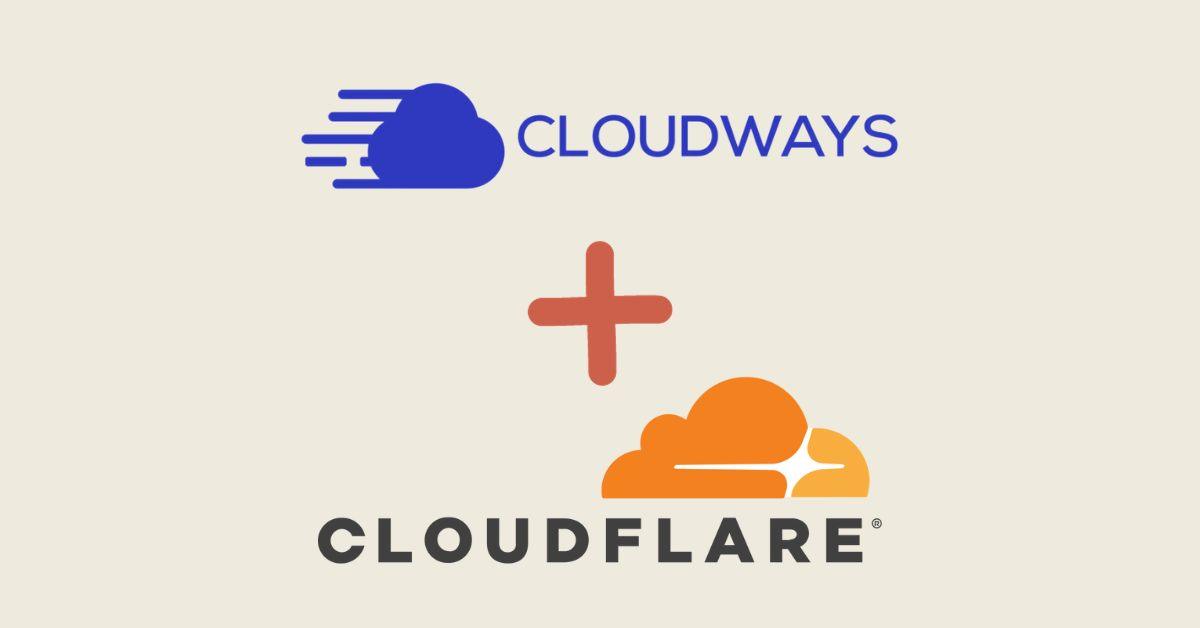Combining Cloudways' hosting solutions with Cloudflare's CDN and security services can significantly enhance website performance and security. This article discusses the benefits of this integration and provides a step-by-step guide on setting it up.
Benefits of Integrating Cloudflare with Cloudways
Enhanced Performance
- CDN Services: Cloudflare's global CDN reduces latency by caching content close to the website visitors, leading to faster loading times.
- Optimization Features: Cloudflare offers features like image optimization, which further enhances website speed.
Improved Security
- DDoS Protection: Cloudflare provides robust DDoS attack mitigation, safeguarding your site from malicious traffic.
- SSL/TLS Encryption: Offers SSL certificates, ensuring data transmitted to and from your website is secure.
Better Traffic Management
- Smart Routing: Cloudflare's global network helps in efficiently routing visitor traffic, reducing server load.
- Load Balancing: Distributes traffic across multiple servers, preventing any single server from being overwhelmed.
Ease of Use
- Simple Integration: Cloudways users can easily integrate Cloudflare, streamlining both CDN and security services.
Discover more about Cloudways here.
How to Set Up Cloudflare on Cloudways
-
Sign Up or Log In to Cloudflare: If you don’t have a Cloudflare account, create one. Otherwise, log in.
-
Add Your Website: On the Cloudflare dashboard, add your website by entering your domain name.
-
Update DNS Records: Cloudflare will scan your DNS records. Verify them and replace your existing nameservers with the Cloudflare nameservers provided.
-
Configure SSL/TLS Encryption: Set your preferred level of SSL/TLS encryption. It's recommended to use the “Full” mode if you have an SSL certificate installed on your Cloudways server.
-
Customize Cloudflare Settings: You can configure various settings like security level, performance enhancements, and page rules according to your requirements.
-
Integrate with Cloudways: Log in to your Cloudways account and navigate to your server management tab. Under “Manage Services,” ensure that the “Varnish” option is disabled, as it may conflict with Cloudflare’s caching.
-
Final Checks: After integration, check your website to ensure everything is functioning correctly. Monitor performance and security metrics through both Cloudways and Cloudflare dashboards.
Conclusion
Integrating Cloudflare with Cloudways brings a host of benefits in terms of website performance, security, and reliability. The setup process is straightforward, and the combined strengths of both platforms provide a robust environment for your website.
For detailed information on Cloudways hosting and its integration with services like Cloudflare, visit Cloudways.
This integration is ideal for website owners who wish to leverage the power of Cloudflare's CDN and security features along with the flexibility and ease of use offered by Cloudways' managed hosting solutions.