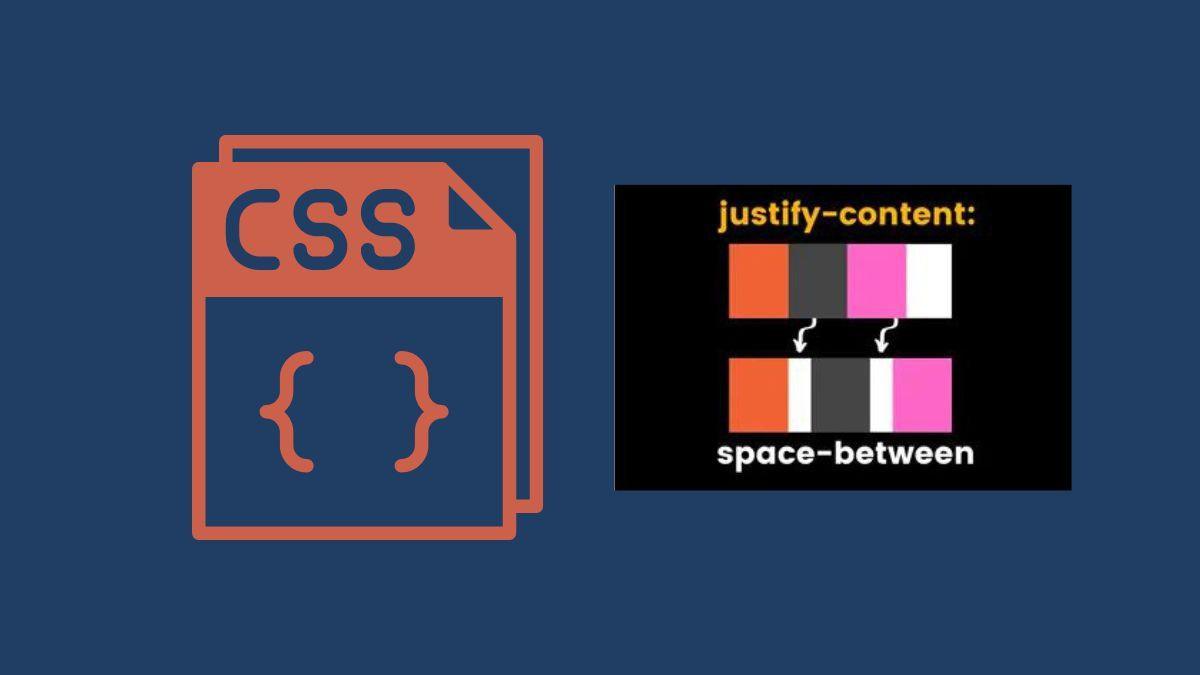Introduction: Why is my website not showing up on Google?
WordPress CMS is one of the most popular content management systems in the world. With over 60 million websites running on WordPress, it has become a go-to platform for many webmasters and bloggers.
However, with so many websites running on WordPress, competition to rank highly in search engines is fierce.
First of all, check up these things:
- Does your WordPress site allow the crawlers to scan it? Go to admin dashboard -> Settings -> Reading -> On the “Discourage search engines from indexing this site” make sure the box is NOT checked.
- How old is your site? If your site is 1-2 days old, be patient. It takes weeks, even months, for Google to process your site’s information.
- Your website is built on an expired domain name? If so, make sure that domain name wasn’t banned by Google, or it doesn’t have any penalties.
- Google Search Console – Have you created your GSC account, and add your site? If not, you should do it right now.
How to setup Google Search Console code in a WordPress website

Google Search Console (GSC) is a free service that provides webmasters with the tools they need to monitor their sites and ensure they are performing well. GSC can be accessed through the Google Developers Toolbox, or through a browser at https://search.google.com/search-console/about.
The Google Search Console (GSC) service allows you to track your site’s performance in Google search results, as well as diagnose any crawling errors or indexing problems that might be affecting your site’s visibility in search results.
How to Fix the Issue of Your WordPress Site Not Showing Up in Google Search Results
Many factors can contribute to your WordPress site not ranking in Google search results. This article will help you fix the issue of your WordPress site not showing up in Google search results.
To rank higher in search engines, you need to optimize your site and create high-quality content that will resonate with your target audience. This article will look at some ways you can get your WordPress site ranking higher on Google.
- Create a new sitemap: The first thing you should do when optimizing your site is create a new sitemap. This allows Google to crawl your site more often and helps it better index the content on your site. You can do this using Yoast SEO -Go to “Sitemaps” from the menu, click “Add Sitemap,” and add a new sitemap.
- Make sure your site is mobile-friendly: If you want to rank higher on Google for mobile searches, make sure your site is mobile-friendly and responsive (make sure you have a responsive design that looks good on mobile devices and does not force users to scroll through content). One of the ways you can do this is by enabling Google AMP for your website. This will help your site load faster and rank higher in mobile search results.
- Make sure your site is not blocked by robots.txt: If you have a robots.txt file on your website, make sure it does not block Google from indexing and crawling the content on your website. If you do not know how to create a robots.txt file, you can use Yoast SEO’s free robots.txt generator to make one for you.
- Optimize your content: If you have a blog, make sure it is optimized for SEO by optimizing the titles, meta descriptions, and URLs to get better rankings. One way to optimize your title and meta description is by using the Yoast SEO plugin for WordPress. This will automatically optimize your posts based on best practices.
- Use social media marketing channels like Facebook, Twitter, LinkedIn or Google My Business to increase visibility.
What are the Best SEO Practices for WordPress Sites?

To recapitulate the information above, the following things are some of the most important SEO tweaks you can implement right now:
I. Implementing Schema markup on your website pages
What is Schema Markup?
Schema markup is a form of HTML code used to provide information about the content on web pages. It helps deliver more detailed information about specific types of content, such as movies, restaurants, people, and books. It is a code (semantic vocabulary) that allows you to add to your website to help the search engines return more informative results for users. It is a form of microdata that enables search engines to serve more relevant results.
JSON-LD for SEO is the newest technology of structured data that allows you to insert schema markup in your website’s code without affecting your website’s design. Google introduced it in 2014.
Why Use Schema Markup?
Schema markup is used to help search engines understand the content on your web pages better. Adding schema markup to your HTML can improve your website’s click-through rate (CTR) and organic search ranking.
The advantage of using schema markup is that it can make your site’s listings more attractive on the search engine results pages (SERPs). This, in turn, can improve your click-through rates (CTRs) and organic search traffic.
In short, schema markup helps you get more clicks and traffic from search engines.
Top 10 Benefits of using Schema Markup
Here are some of the benefits of using schema markup:
1. Improve your click-through rates (CTRs)
When your listings are more eye-catching and relevant in the SERPs, users are more likely to click on them. This can lead to an increase in traffic to your website.
2. Enhance your organic search traffic
More clicks usually mean more traffic. If you can get more people clicking on your listings in the SERPs, you’ll likely see an increase in organic search traffic.
3. Make your site’s listings more informative
Schema markup can help you to provide more information about your listings in the SERPs. This can make your site’s listings more informative and helpful for users, improving your CTRs.
4. Help the search engines understand your site’s content
Schema markup is a form of microdata. It can help search engines to understand the content on your website better. This can lead to improved crawling and indexing of your site and, ultimately, better visibility in the SERPs.
5. Improve the search experience for users
Schema markup can improve the search experience for users by helping search engines to return more relevant and informative results. This can make it easier for users to find the information they’re looking for, improving your CTRs.
6. It’s easy to implement
Schema markup is relatively easy to implement. You can either add the code to your website yourself or use a tool like Google’s Data Highlighter to do it for you.
7. All major search engines support it
Schema markup is supported by all major search engines, including Google, Bing, Yahoo, and Yandex.
8. It’s an active community
The schema.org community is active and constantly working to improve its vocabulary. This means that the search engines will likely continue to support schema markup.
9. It’s constantly evolving
Schema markup is constantly evolving. This means that it’s always up-to-date with the latest changes in the world of search.
10. It’s free
Schema markup is entirely free to use. You don’t have to pay anything to add it to your website.
Schema markup is an essential tool that can help you to improve your website’s visibility in the SERPs. If you’re not using schema markup, you’re missing out on a valuable opportunity to enhance your site’s listings and organic search traffic.
How to Implement Schema Markup on WordPress Pages?
There are two ways to implement schema markup on your WordPress pages:
1. Use a Plugin
Many WordPress plugins allow you to add schema markup to your website without editing your website’s code. We recommend using the Schema Plugin. It is a free plugin that will enable you to add schema markup to your website quickly and intuitively.
Once you have installed and activated the plugin, you can add schema markup to your pages by going to the Schema » Add New page.
2. Manually Add Schema Markup to Your Pages
If you want to add schema markup to your pages manually, you will need to edit your website’s code. We recommend that you use a child theme so that your changes are not lost when you update your WordPress theme.
To manually add schema markup to a WordPress page, you will need to add the following code to the
section of your page’s code:You will need to replace the text in bold with your information.
Once you have added the code, you can test your page’s schema markup using the Google Structured Data Testing Tool.
II. Keyword research and selection

As a business owner or marketing professional, you know that choosing the right keywords is essential to success online. The wrong keywords can mean the difference between being found by customers and being lost in the shuffle of the Internet.
But with so many keywords, how do you know which ones are right for your business?
That’s where keyword research comes in.
Keyword research is the process of finding and evaluating keywords that are relevant to your business, product, or service. It’s an essential part of any successful online marketing campaign, and it can help you select the most effective keywords to target.
There are many different methods you can use to conduct keyword research. Some businesses choose to do it themselves, while others hire an outside firm or consultant to help with the process.
Whichever route you choose, there are a few things you’ll need to keep in mind to ensure your keyword research is successful:
1. Know Your Objectives
Before you begin your keyword research, you must know what you’re hoping to achieve. Are you trying to increase traffic to your website? Boost sales of a particular product?
Make sure you keep your goal in mind throughout the research process. This will help you zero in on the most relevant keywords for your business.
2. Consider Your Target Market
Who is your target market? When you’re conducting keyword research, it’s essential to keep your target market in mind.
Think about the kind of language they use when they’re searching for products or services like yours. What words or phrases would they be likely to use?
Keep your target market in mind when you’re brainstorming keywords, and try to choose keywords that they’re likely to use.
3. Use Keyword Tools
Several different keyword research tools are available online and can be valuable resources in the keyword selection process.
Some popular keyword research tools include Google AdWords Keyword Planner, Wordtracker, and Keyword Discovery.
4. Brainstorm Keywords
Once you understand your objectives and target market, it’s time to start brainstorming keywords.
To get started, think of as many relevant keywords as possible. Don’t worry about whether they’re popular or not; focus on generating a long list of potential keywords.
You can also use various resources to help with the brainstorming process. The Google AdWords Keyword Planner tool mentioned above can be a useful starting point.
5. Evaluate Keywords
Once you have a list of potential keywords, it’s time to start evaluating them. There are several factors you’ll want to consider when you’re assessing keywords, including:
- Search Volume: How many people are searching for the keyword? The higher the search volume, the more potential traffic you could get from the keyword.
- Competition: How much competition is there for the keyword? If there’s much competition, ranking for the keyword may be more challenging.
- Relevance: Is the keyword relevant to your business, product, or service? The more relevant the keyword is, the more likely it is to convert traffic into customers or sales.
You’ll want to consider all of these factors when you’re evaluating keywords.
6. Prioritize Keywords
Once you’ve evaluated all potential keywords, it’s time to start narrowing down your list. Begin by prioritizing the keywords based on their relevancy and potential traffic.
It would be best if you also considered the difficulty of ranking for each keyword. If a keyword is very competitive, it may be worth targeting a different, less competitive keyword.
7. Select Your Keywords
After you’ve prioritized your keywords, it’s time to start selecting the ones you will target. The keywords you choose depend on many factors, including your budget, resources, and goals.
As a general rule of thumb, you should try to target 3-5 keywords. This will give you a manageable number of keywords to focus on and increase your chances of success.
8. Monitor Your Progress
Once you’ve selected your keywords, monitoring your progress is essential. Keep track of your website’s traffic and rankings to see how well your keywords perform.
If you do not see the results you want, don’t be afraid to make changes to your keywords. Regular monitoring and adjustments will help you fine-tune your keywords and ensure they’re as effective as possible.
Keyword research is an essential part of any online marketing campaign. By choosing the right keywords, you can improve your website’s traffic and boost your sales.
III. Content creation and optimization with the SEO keywords you just found

Content creation and optimization are two of the most important aspects of SEO. Without well-written and keyword-rich content, your site will not rank well on search engine results pages (SERPs). Likewise, your content must be optimized for the keywords you want to rank for. In this article, we’ll look at content creation and optimization and how they work together to improve your site’s visibility in SERPs.
Creating keyword-rich content
The first step in content creation is to identify the keywords you want to rank for. This can be done through keyword research. Once you know which keywords you want to target, you can begin writing your content. Remember that your content should be informative and engaging; it should not read like a commercial or an advertisement. In addition, your content should be well-written and free of grammar and spelling errors.
When writing your content, including the target keywords several times throughout the text. However, please don’t overdo it; too many keywords will result in keyword stuffing, which will not only turn off readers but also get you penalized by Google. A good rule of thumb is to use each keyword 1-2% of the time. In addition, be sure to use variations of your keywords; this will help you avoid keyword stuffing while still including the keywords you want to rank for.
Once you’ve written your content, the next step is to optimize it for the web.
Optimizing your content for the web
There are a few things you can do to optimize your content for the web. First, you’ll want to include your target keywords in your page’s title and meta tags. This will help search engines index your page correctly and match it with relevant searches. In addition, you should use keyword-rich anchor text when linking to other pages on your site; this will help search engines understand what your pages are about and how they’re related.
Another important aspect of optimization is using proper tag structure. Tags are HTML codes that help organize and structure your content. Search engines use tags to understand your content’s hierarchy and determine which parts are most important. The most important tags for SEO are the title tag, the meta description tag, the header tags, and the alt text for images.
Title tags and meta descriptions appear in SERPs when your page is listed. The title tag should be brief and to the point and include your target keyword. The meta description is a summary of your page’s content; it should be exciting and relevant and include your target keyword.
Header tags are used to structure your content into sections. The most crucial header tag is the H1 tag, typically used for your page’s title. Other header tags include the H2, H3, H4, and H5 tags, usually used for subheadings. Your header tags should be adequately nested; each successive tag should be nested within the previous one. For example, the H2 tag should be nested within the H1 tag, and the H3 tag should be nested within the H2 tag, and so on.
The alt text for images is essential for two reasons. First, it helps search engines understand what the images on your page are about. Second, it helps improve the accessibility of your page for users who are blind or have low vision. When adding alt text to your images, include your target keywords.
Following these optimization tips can help improve your page’s visibility in SERPs.
IV. Creating and implementing an XML sitemap

A well-designed and implemented XML sitemap are vital to a site’s success. While the design process of an XML sitemap can be complex, with the right tools, even the most inexperienced designer can create a practical site map.
Creating and implementing an XML sitemap is vital to any webmaster’s toolkit. It is a great way to ensure that all of your website’s pages are properly indexed by search engines, and it can also help improve your website’s overall user experience. In this article, we will look at an XML sitemap, how to create one, and how to implement it on your website.
What is an XML sitemap?
An XML sitemap is a file containing a list of all the pages on your website, as well as important information about each page. This information includes the page’s URL, when it was last updated, how often it changes, and how important the page is. Search engines use this information to index your website’s pages properly.
How to make a sitemap for website?
Creating an XML sitemap is not tricky, but it requires some basic XML knowledge. If you are unfamiliar with XML, plenty of resources are available online to help you get started. Once you have a basic understanding of XML, creating an XML sitemap is simply creating a list of your website’s pages and adding the appropriate information for each page.
Once you have created your XML sitemap, the next step is to implement it on your website. The easiest way is to use a plugin or tool that automatically generates the sitemap for you and then submit it to the major search engines. If you are not using a plugin or tool, you must add a link to your sitemap in the head section of your website’s code.
WordPress XML sitemap implementation
Implementing an XML sitemap on your website is a great way to improve your website’s SEO and ensure that search engines correctly index all your pages. If you are unfamiliar with XML, plenty of resources are available online to help you get started. Once you have created your XML sitemap, the next step is to implement it on your website. The easiest way is to use a plugin or tool that automatically generates the sitemap for you and then submit it to the major search engines. If you are not using a plugin or tool, you must add a link to your sitemap in the head section of your website’s code.
V. SEO – Build quality and relevant backlinks for your site

Search engine optimization (SEO) is about getting your website to rank higher in search engine results. The first step is to know how the algorithms work and create the best possible website. Once you have a high-ranking site, you will need to build quality backlinks with relevant content.
One of the most critical factors in ranking a website is the quality and number of inbound links, or backlinks, pointing to the site. A backlink is simply a link from another website to your site. The more high-quality backlinks you have, the higher your site will rank in search engine results pages (SERPs).
There are several ways to acquire backlinks. The best way is to create great content that other website owners want to link. That cannot be easy, so another option is to reach out to other site owners and ask for a link. This is called link building.
Link building can be time-consuming, but it’s worth it if you want to rank higher in SERPs. Here are a few tips for building quality backlinks:
1. Find websites in your niche that accept guest posts.
One great way to get high-quality backlinks is to write guest posts for other websites in your niche. When you guest post, you typically include a link back to your website in your author bio. This is an easy way to get a high-quality backlink from a relevant website.
To find websites that accept guest posts, do a Google search for your keyword + “write for us” or “guest post.” For example, if you’re in the Web Design niche, you could search for “write for us + web design” or “guest post + web design.”
2. Reach out to website owners and ask for links.
Another way to build backlinks is to reach out to other website owners and ask for a link. This is called link outreach.
When you do link outreach, you’ll want to make sure you’re only reaching out to websites that are relevant to your niche. You’ll also want a specific reason for asking for a link. For example, you could say, “I recently wrote a post about X that I think your readers would enjoy. I would be happy to send it to you if you’re interested.”
3. Create a resource page.
A resource page on your website includes a list of helpful resources (links to other websites) for your readers. This is a great way to get high-quality backlinks because you’re providing other website owners with valuable content they can link to.
Just create a new page on your website and include a list of helpful resources to create a resource page. Make sure to include a link to each resource.
4. Give away freebies.
Who doesn’t love free stuff? If you have something valuable to give away, like an e-book or an online course, you can use it to get high-quality backlinks.
Just create a landing page for your freebie and include a link to it in your author bio or website. Then, reach out to other website owners and let them know about your freebie. Many of them will be happy to link to it.
5. Create infographics.
Infographics are a great way to get high-quality backlinks because they’re easy for other website owners to share. People love sharing infographics because they’re visually appealing and provide valuable information.
An infographic is a type of graphic that uses images, charts, and text to convey information in a visually appealing way. Unlike traditional marketing materials, such as brochures and flyers, which provide text-based information, infographics capture attention and communicate complex information quickly and effectively.
When used as a link-building campaign, infographics can be a potent tool for acquiring high-quality backlinks. Not only are they visually appealing and easy to share, but they can also help you earn links from some of the most authoritative websites on the web.
How to create infographics for backlinks
If you’re interested in using infographics to build backlinks, here’s a step-by-step guide to getting you started:
1. Choose a topic that is interesting and relevant to your brand.
The first step is to choose a topic for your infographic that is interesting and relevant to your brand. It’s crucial to select a topic that will capture your target audience’s attention and applies to the products or services you offer.
2. Research your topic and compile the data you need.
Once you’ve selected a topic, it’s time to research. You’ll need to gather data and information that is relevant to your topic, and that can be used to support the main points of your infographic.
3. Create a draft of your infographic.
Once you have all of the data you need, it’s time to start putting your infographic together. Begin by creating a draft of your infographic using images, charts, and text.
4. Revise and finalize your infographic.
Once you have a draft of your infographic, take some time to revise and finalize it. Ensure all of the information is accurate and the overall design is professional and visually appealing.
5. Publish your infographic on your website or blog.
After completing your infographic, it’s time to publish it on your website or blog. Include a catchy headline and a brief description of the infographic.
6. Promote your infographic.
Once your infographic is published, it’s time to start promoting it. Share it on social media, include it in your email signature, and reach out to bloggers and influencers in your industry and ask them to share it.
7. Monitor your results.
Finally, be sure to monitor your results. Use Google Analytics to track how many people view your infographic and where they’re coming from. This will help you determine whether your infographic is compelling and whether or not it’s worth your time and effort.
Link building can be time-consuming, but it’s worth it if you want to rank higher in SERPs. By following these tips, you can build high-quality backlinks that will help your website rank higher on search engine results pages.
VI. Promote your site on social media – Social media marketing

As a business owner, you know that promotion is key to success. You also understand that social media is a powerful marketing tool. But you may not know how to promote your site on social media effectively. Social media marketing is the fastest, easiest, and most affordable way to get your message out. Some of the most popular social media sites are Facebook, Twitter, Pinterest, LinkedIn, and Xing.
5 Best Social Media Marketing Tips
Here are some tips on how to do just that:
1. Create shareable content
This is the first and most crucial step. If you want people to share your content, you must create content worth sharing. That means it should be interesting, informative, or both.
2. Use social media buttons
Make it easy for people to share your content by adding social media buttons to your site. That way, they can share your content with just a few clicks.
3. Use hashtags
Hashtags are a great way to get more eyes on your content. When you use relevant hashtags, your content is more likely to appear in search results.
4. Promote your content
Creating shareable content doesn’t mean people will automatically see it. You need to promote your content on your social media channels.
The best way to do this is to share your content multiple times. Don’t just share it once and then forget about it. Share it a few times over the course of a week or two.
5. Engage with your audience
When you promote your content on social media, engage with your audience. That means responding to comments and questions.
This shows that you care about your audience and are open to feedback. It also helps to build relationships with your audience members.
Following these tips can effectively promote your site on social media.